
Murdl Support and FAQ
Murdl is a multi board word puzzle game for Apple platforms. Currently iPhones,iPads and MacOS (Catalyst) is supported.
Settings
Settings is available by touching the gear-shape in the upper left on all device types.
- The key choice is number of boards. On iOs the max is 4. On Macs the max is 8.
- On an iPhone or iPad you might prefer Sliding Boards mode which allows you to swipe between boards instead of viewing in a fixed window.
- A number of switches control other visible aspects of the game, including dark mode, high-contrast mode, and classic colors. Select high contrast mode if you prefer it. Classic colors use the same colors as global game run by the New York Times. Otherwise, Apple system colors are used for the tiles.
GamePlay
Here’s the way it works - these steps are repeated until all rows have been filled with colored letters
- The user enters a five character guess. It must be a word in the Murdl dictionary. Then each board is working with this shared guess.
- Murdl colorizes the word and displays it on each board. A letter in exactly the correct position is colored green. A letter in the word but in the wrong column is colored orange. Other letters are colored gray.
- If all letters are green, the user wins this board. If all rows are used up , the user loses this board. Otherwise back to step 1 for the next row.
When playing multiple boards you have to win them ALL to be considered a winner
Cheating
By cheating, we mean, peaking at some information that will help you make a better guess. There are 3 cheats of increasing utility:
- reveal the number of words that match
- show the actual matching words - the solution will be in the list
- show the solution itself
To access these functions long press on the last highlighted line of the board you want to explore
When you cheat the title of the app in the main title bar will change to red for the duration of the game
Sharing
When the share symbol is enabled in the main title bar, you can press it to send an image via email and social networks, etc. Murdl will build a redacted image and activate the standard system share sheet for sharing it.
Setting the Answer
For fun or training, you can set an answer before playing the game. If you are playing multiple boards you can set an answer on as many boards as you wish, the other boards will have random answers.
Parlor Game
N+1 friends are assembled together. One friend is designated as “Dealer”; this role will rotate thru all friends.
- The Dealer loads each other N friends devices with answers.
- Each of friends solves puzzle and ...
Board Layout
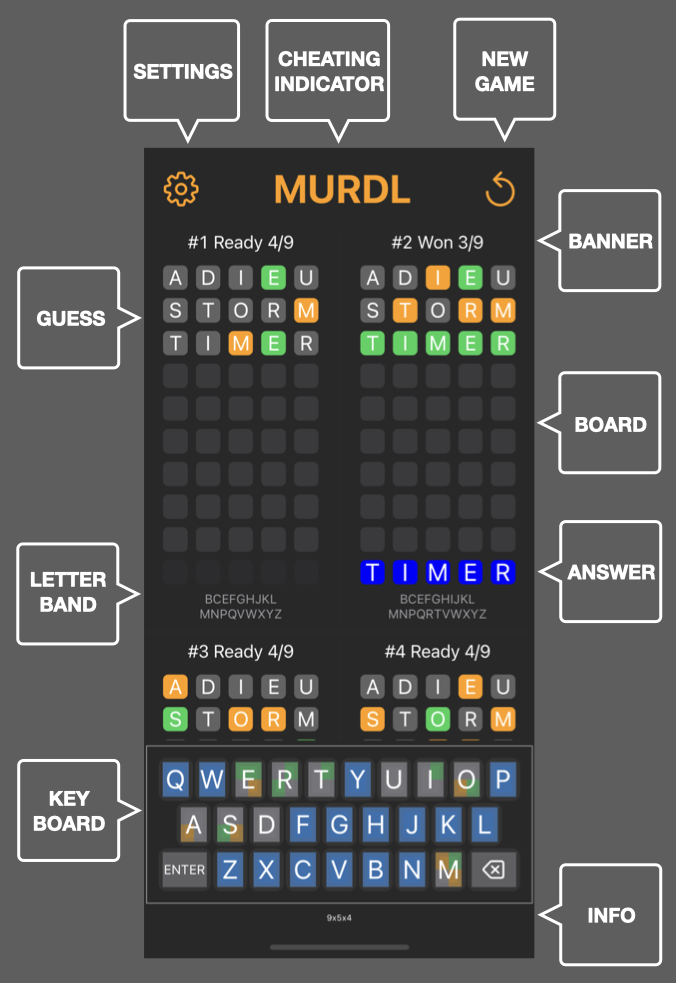
MURDL Game Components Taking a tour from the bottom left in the diagram.
Keyboard The keyboard is for entry of guesses of 5 character words. On the iPhone and iPad with four boards or less the keyboard is customized to color its keycaps as the game progresses. On the Mac, the hardware keyboard is utilized for rapid input and the LetterBand replaces the keycaps coloring.
LetterBand The letter band is a two line collection of letters that are available to play for the next guess. It includes all the green and orange letters and those that have never been played on this board.
Guess The guess is a five character word. It must be in the wordlist to be considered valid.
Settings Button The settings button opens a new window with options for configuring the screen and changing the number of boards.
Cheating Indicator If there has been any cheating during the game the title MURDL will turn red.
New Game Button When pressed the current game is completely abandoned and a new game is immediately started.
Banner The banner is on top of each individual board and reveals its board number, status, and the row within the board where keyboard input will be entered. The status is one of won,lost,or ready.
Board The board is the six to thirteen line array of guesses that you have entered. As the game progresses the board is colored to reflect the success of the guesses.
Answer The answer row is just below the board. If the game is lost the answer is revealed in red. If won, the answer is revealed in blue. If you press hard (longpress) on the answer row you can access the additional cheating functions.
Info The info field contains the dimensions of the game - Number Of Guesses x Letters Per Word x Number of Boards
Contact Us
billdonner@gmail.com